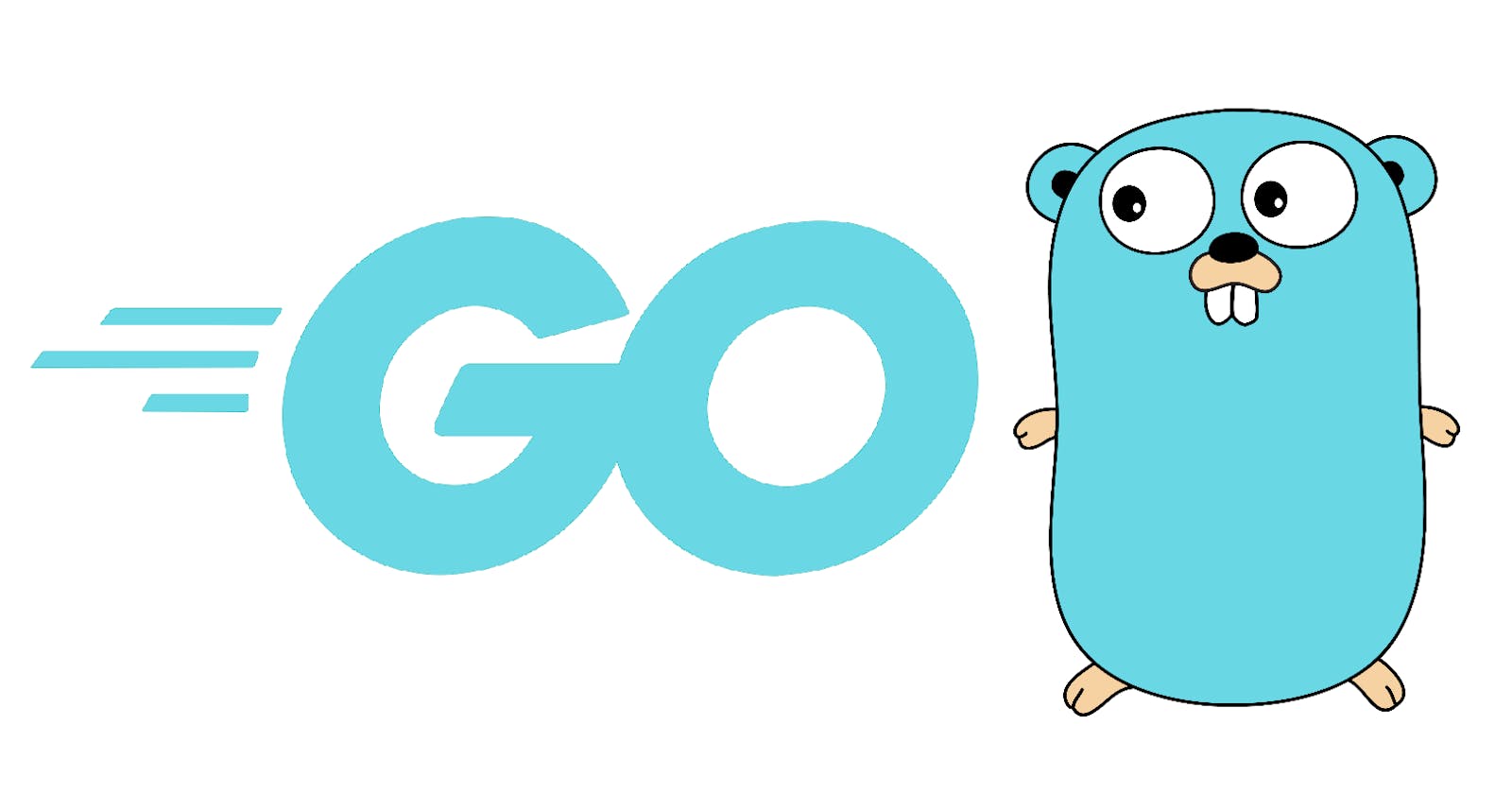Golang is a statically typed, compiled programming language from Google developed by industry veterans like Robert Griesemer, Rob Pike and Ken Thomson. Golang is inspired from C language but with additional features like memory safety, garbage collection, structural typing and concurrency. It most used language in cloud native projects like Kubernetes, buidling web apis, CLI tools etc. It also has a self hosting compiler that can compile to multiple operating systems and web-assembly.
So, how to get started with Go?
Installing
Go binaries are available from golang.org or if you are using Homebrew on macOS or linux you can use
brew install go
Hello World
Following the ritual of writing hello world program when ever you learn a new programming language. Previously, you needed to create project directory inside GOPATH but after release of go mods it is not necessary. Create a folder with name of your choice, I will use tutorial and run
go mod init tutorial
You don't to name your module same as folder name but people prefer to do so. Also, if its open source project people use there github link like if I have to create for myself, github.com/ratnadeep007/tutorial but for now only tutorial will suffice.
After running previous command you will find it create a file called go.mod, if is used to manage all dependencies for you go project and also it has your go version. We will not use this file in this tutorial as we will not use any third party package. Following is my go.mod file.
module tutorial
go 1.16
Create a file main.go which will be used as entry point for our program. You can name is anything you like server.go or entry.go that doesn't matter. By convention I am using main.go. I am assuming you entry point to be main.go.
Write following code in main.go
package main
import "fmt"
func main() {
fmt.Println("Hello")
}
package maindefines entry point for your program, if you don't have package main in your program go compile will complain it couldn't find main package.import "fmt"imports "fmt" package in your project which has formatted I/O functions, its a inbuilt package in golang.funckeyword is used to declare a function.func main()is entry point function for any golang program just like C. First function called by golang is main.fmt.Println("Hello World")usingPrintlnfunction from fmt package to print a line in stdout or your terminal.
How to run it?
Even being a compiled language you don't need to compile golang to run it, you can use following to run it.
$ go run main.go
Hello World
How to build executable
While developing go run main.go is good but how you distribute your program as executable. Following command compile your code and create executable named tutorial.
$ go build -o tutorial
$ ./tutorial
Hello World
How to store value?
Golang or most of the modern languages even being statically typed has feature called inference by which can decide type of variable without explicitly defining type.
package main
import "fmt"
func main() {
num := 1
fmt.Println(num)
var num1 int
fmt.Println(num1)
}
num := 1here compiler will infer type of variable from initialized value,:=operator is used for intference.var num1 intwe are explicitly defining variablenum1asintas we don't want to initialize it now.
What values we can store?
Like other programming languages Golang also supports different variable types. fmt.Printf("%T", num) can be used to check variable type. Yes, golang supports C-style printf as one of the developer is Ken Thomson who developed C.
Following are datatypes that golang supports:
Signed Integers
| Type | Size | Range |
| int8 | 8 bits | -128 to 127 |
| int16 | 16 bits | -215 to 215-1 |
| int32 | 32 bits | -231 to 231-1 |
| int64 | 64 bits | -263 to 263-1 |
| int | Platform Dependent | Platform Dependent |
Unsigned Integers
| Type | Size | Range | |
| uint8 | 8 bits | 0 to 255 | |
| uint16 | 16 bits | 0 to 216-1 | |
| uint32 | 32 bits | 0 to 232-1 | |
| uint64 | 64 bits | 0 to 264-1 | |
| uint | Platform Dependent | Platform Dependent | \ |
Platform dependent means if its running on 32-bits system it will 32-bits and if its running on 64-bits system it will be 64-bits.
Golang provides type alias for following:
| Type | Alias |
| byte | unit8 |
| rune | int32 |
They are used to distinguish character value from integer values as Golang doesn't character data type. byte is used to represent ASCII character and rune is used for Unicode characters.
package main
import "fmt"
func main() {
var myByte byte = 'a'
var myRune rune = '♥'
fmt.Printf("%c = %d and %c = %U\n", myByte, myByte, myRune, myRune)
}
Floating Types
There are 2 floating types:
float32uses single precision floating point format and uses 32 bits in memoryfloat64uises double precision floating point format and uses 64 bits in memory
Default type for floating point number is float64.
Boolean
Golang has boolean type bool which can be used to store true or false.
package main
import "fmt"
func main() {
bool1 := true
fmt.Println(bool1)
var bool2 bool
bool2 = false
fmt.Println(bool2)
var bool3 = true
fmt.Println(bool3)
}
Complex Numbers!!!
Golang has in-built support for complex numbers which can be created using complex function. Following are types of complex data:
complex64- both real and imaginary part arefloat32typecomplex128- both real and imaginary part arefloat64type
Default is complex128.
package main
import "fmt"
func main() {
// Using default type
var complex1 = 1 + 6i
fmt.Println(complex1)
// Using complex function
var1 := 1.2
var2 := 2.3
vComplex := complex(var1, var2)
fmt.Println(vComplex)
// Operations on complex number
c1 := 1 + 1i
c2 := 2 + 2i
add := c1 + c2
sub := c1 - c2
mul := c1 * c2
div := c1 / c2
fmt.Printf("%v + %v = %v\n", c1, c2, add)
fmt.Printf("%v - %v = %v\n", c1, c2, sub)
fmt.Printf("%v * %v = %v\n", c1, c2, mul)
fmt.Printf("%v / %v = %v\n", c1, c2, div)
}
Output
$ go run main.go
(1+6i)
(1.2+2.3i)
(1+1i) + (2+2i) = (3+3i)
(1+1i) - (2+2i) = (-1-1i)
(1+1i) * (2+2i) = (0+4i)
(1+1i) / (2+2i) = (0.5+0i)
Strings
In Golang, a string is a sequence of bytes. There are 2 ways of declaring string, using double quotes " and using back ticks . Difference between them is double quotes can't have multi line string but can use escape characters like\nand\t`.
package main
import "fmt"
func main() {
str1 := "Double quotes string can't be multi line. \nEscape characters can be used to create new line or tabs"
str2 := `Back Ticks is used if we need multi line support.
It keeps format of string with new line, tabs, whitespaces etc intact.`
fmt.Println(str1)
fmt.Printf("\n")
fmt.Println(str2)
}
Converting Numerical types
Golang provides easy way to covert numerical types, take any data type and make it a function and pass value you want to convert.
package main
import "fmt"
func main() {
// Converting float to int
f := 2.1
i := int(f)
fmt.Printf("%T\n", i)
// Converting float32 to float64
var a float32 = 2.1
fmt.Printf("%T\n", a)
b := float64(a)
fmt.Printf("%T\n", b)
// Convert int to unit
j := -1
fmt.Printf("%T\n", j)
k := uint(j)
fmt.Printf("%T\n", k)
// Convert int32 to int64
var c int32 = 32
fmt.Printf("%T\n", c)
d := int64(c)
fmt.Printf("%T\n", d)
}
Output
$ go run main.go
int
float32
float64
int
uint
int32
int64
Converting to string to other data type or vice-versa
Golang provides handy package/module for converting string to numbers or numbers to string strconv.
package main
import (
"fmt"
"strconv"
)
func main() {
// Converting string to a int
a := "12"
b, _ := strconv.Atoi(a)
fmt.Printf("%T\n", b)
// Converting int to string
c := 1
d := strconv.Itoa(c)
fmt.Printf("%T\n", d)
// Converting string to float32
x := "1.2"
y, _ := strconv.ParseFloat(x, 32)
fmt.Printf("%T\n", y)
// Convert float to string
e := 1.2
f := fmt.Sprintf("%f", e)
fmt.Printf("%T\n", f)
// String to boolean
g := "true"
h, _ := strconv.ParseBool(g)
fmt.Printf("%T\n", h)
// Boolean to string
i := false
j := strconv.FormatBool(i)
fmt.Printf("%T\n", j)
// String to complex
k := "3 + 2i"
l, _ := strconv.ParseComplex(k, 64)
fmt.Printf("%T\n", l)
}
When converting string to float and string to complex you need to pass bit, but still it will convert to its default type that is float64 and complex128, but these are convertible to float32 and complex64 without changing its value.
For float you can format it in many different ways, following table shows it:
| Formatting | Description | Verb |
| 1.234560+e02 | Scientific notation | %e |
| 123.456000 | Decimal point, no exponent | %f |
| 123.46 | Default width, precision 2 | %.2f |
| ␣␣123.46 | Width 8, precision 2 | %8.2f |
| 123.456 | Exponent as needed, necessary digits only | %g |
This is end of part 1, we have gone through, how to start a project in golang then variable and data types. Next we will look into functions and slices and in last part we will go into structs and how to use some of the OOPs concepts you learned in Golang.